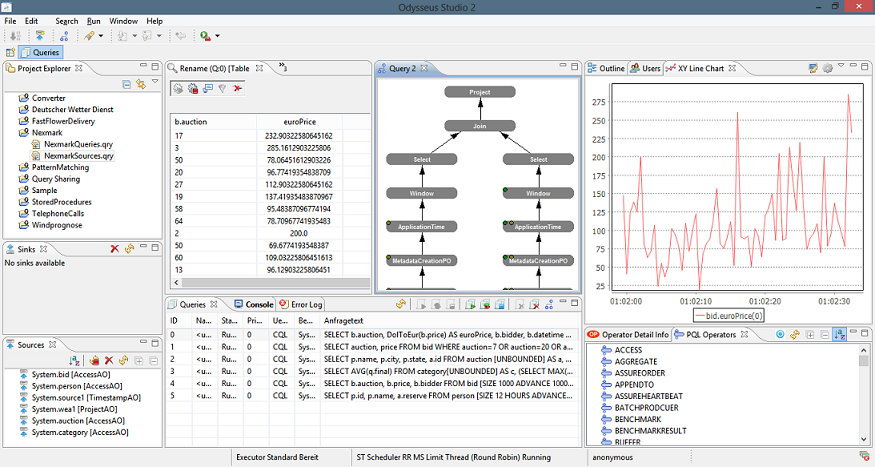Odysseus Studio is an application that is based on the Eclipse framework and is intended for the administration of Odysseus. For this purpose, it provides several features, such as an editor or overviews of current running queries. Furthermore, Odysseus Studio offers the basis for creating custom applications, for example, like pre-defined and configurable visualizations through charts or tables.
Support for Developers
Odysseus Studio allows a much faster and more efficient implementation of queries by offering an integrated development environment for the developers.
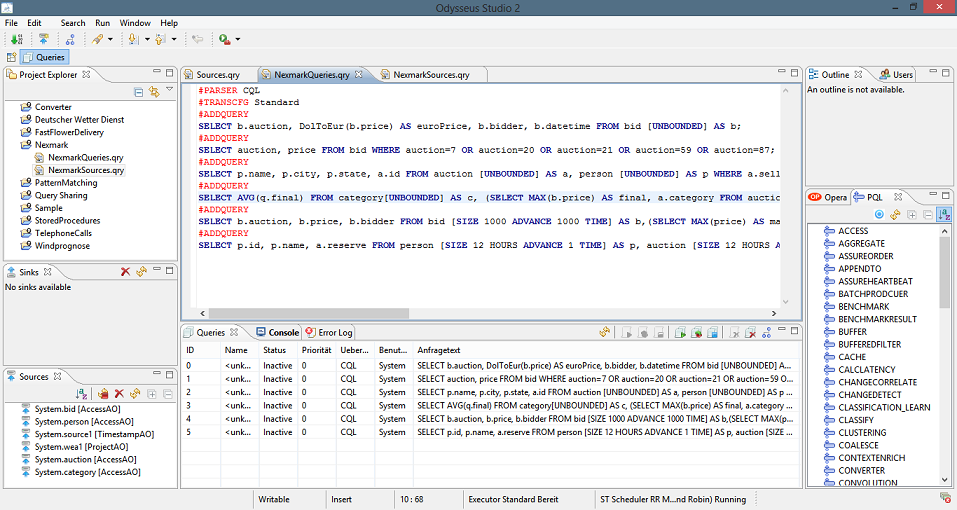
In addition to managing projects, the built-in editor is the focus. Its functions as syntax highlighting or autocompletion support the developer in the formulation of Odysseus Script, PQL or StreamSQL (CQL) queries.
An graphical editor can be used to define new queries. The editor offers a palette with all available operators that can be placed in the editor board using drag’n’drop and to be connected afterwards. The parameters can be defined through the related graph-properties-view. In so doing, the auto completion and dedicated input fields assist the developer. The graphical editor also checks whether a query can be executed or not and gives feedback about not correctly defined parameters and operators. Since the graph editor create a PQL query, this query can be taken over by others like in Odysseus Script or in an application.
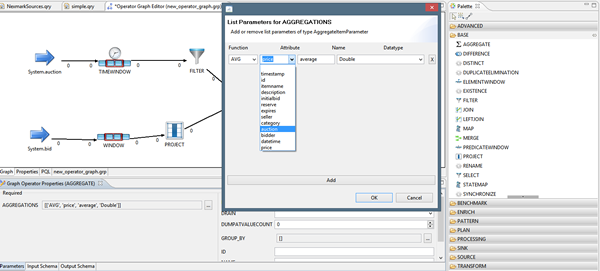
The overview of the data sources and sinks that are currently installed, or the visualization of intermediate results help the developer during the implementation of the application.Since Odysseus Studio is based on Eclipse RCP, Odysseus can be extended with Eclipse plug-ins. For example, a version control such as Subversion or Git can be used for Odysseus projects or Mylyn can be integrated for task management. The integration into an existing Eclipse installation for the development of Java applications (Eclipse for Java Developers and the JDT) is possible, since Odysses Studio provides an own perspective. So the developer has all necessary information and editors centrally integrated into one single development environment.
Overview for Administrators
The administrator can see the current state of Odysseus in Odysseus Studio. Along with user administration or the incoming and outgoing connections, the administrator gets an overview of the currently performed processing steps by such the query plan is visualized as a graph.
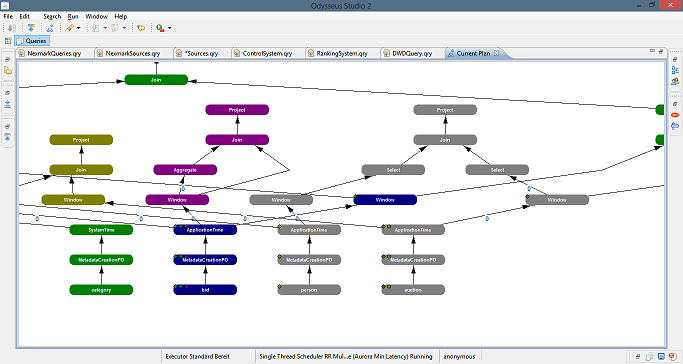
And the current system load, throughput, or the processing time required for events can be viewed and displayed on different diagrams. In addition, there are plug-ins that add additional functionality to the administrator.