There are different versions of Odysseus for different operating systems. Odysseus consists of two parts:
Odysseus Server - The Core
The server provides the actual system, and thus the processing mechanisms, the query interface or the user management. Accordingly, this part is essential for the execution of Odysseus.
Odysseus Studio - The User Interface
For the development of queries and for the administration of Odysseus Server, Odysseus Studio was developed. The graphical user interface provides support for the development, while it can be also used as a basis for the development of new applications.
We recommend to use the combined version of Odysseus Server + Odysseus Studio!
The products are available as “master builds” that are defined at irregular intervals and represent stable versions (based on the source code in the master branch).
For those who want to use the latest version of Odysseus, a “development build” can be used that is created with every code change in the development branch.
A detailed installation guide can be found here: How to install Odysseus
The default user is “System”, the password is “manager” and the tenant can be left empty.
We needed to change the client app. In case of errors please use WebStudio (https://wiki.odysseus.informatik.uni-oldenburg.de/display/ODYSSEUS/WebStudio) instead.
Important: For MacOS see remarks in installation guide
Master Builds
| Product | Windows  |
Mac OS  |
Mac OS (Arm)  |
Linux GTK  |
|---|---|---|---|---|
| Odysseus Server + Odysseus Studio Client | 64 bit | 64 bit | 64 bit | 64 bit |
| Odysseus Server | 64 bit | 64 bit | 64 bit | 64 bit |
| Odysseus Studio (Client only) | 64 bit | 64 bit | 64 bit | 64 bit |
Docker
You could install the Odysseus server via docker:
docker run -d -p 8888:8888 odysseusol/odysseus
See https://wiki.odysseus.informatik.uni-oldenburg.de/display/ODYSSEUS/Run+with+Docker
Development Builds
| Product | Windows \  |
Mac OS  |
Mac OS (Arm)  |
Linux GTK  |
|---|---|---|---|---|
| Odysseus Server + Odysseus Studio Client | 64 bit | 64 bit | 64 bit | 64 bit |
| Odysseus Server | 64 bit | 64 bit | 64 bit | 64 bit |
| Odysseus Studio (Client only) | 64 bit | 64 bit | 64 bit | 64 bit |
Docker
You could install the Odysseus server via docker:
docker run -d -p 8888:8888 odysseusol/odysseus:dev-latest
See https://wiki.odysseus.informatik.uni-oldenburg.de/display/ODYSSEUS/Run+with+Docker
Archive
| Type | Link |
|---|---|
| Odysseus Server + Odysseus Studio Client | Archive for Server + Studio |
| Odysseus Server | Archive for Server |
| Odysseus Studio (Client only) | Archive for Studio
For Developers
Developers can obtain our source code. This is provided via GIT. As a development environment, we recommend Eclipse for RCP and RAP Developers.For more information and detailed instructions on how to set up the environment can be found here:
Install Updates
Updates can be easily installed by two clicks in Odysseus Studio.
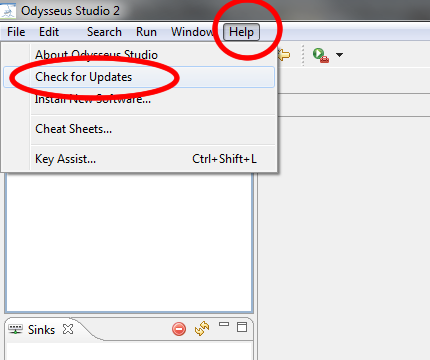
For a detailed instruction have a look here: How to update Odysseus
Install New Plugins
Odysseus can be extended by various plugins. Using Odysseus Studio, they can be obtained through a GUI from the update site.
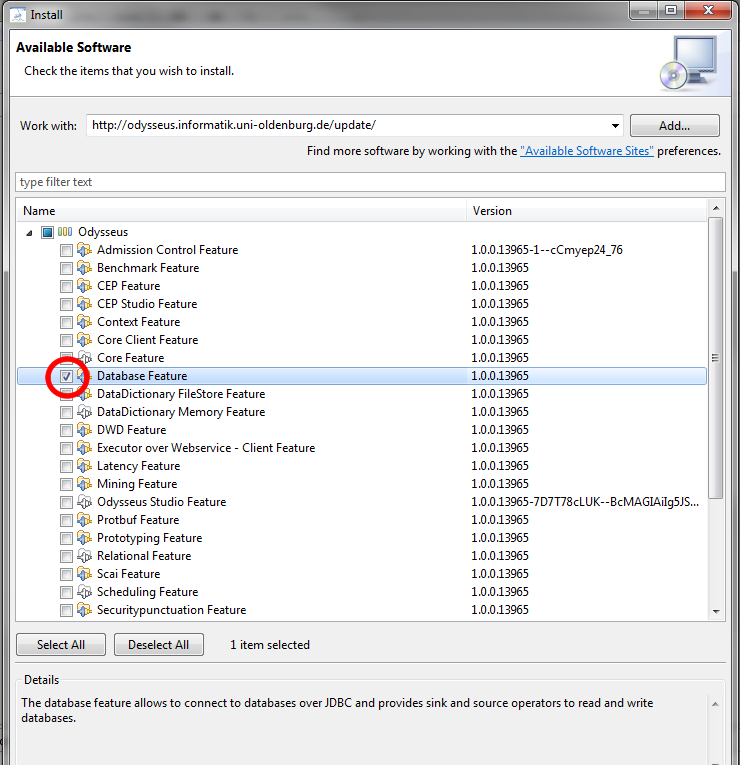
Here is a detailed guide: How to install new features
Tipp: Because Odysseus is based on Eclipse and OSGi, additional plug-ins can be installed. For example, you may install the Subversion plugin to keep Odysseus projects directly under version control.
